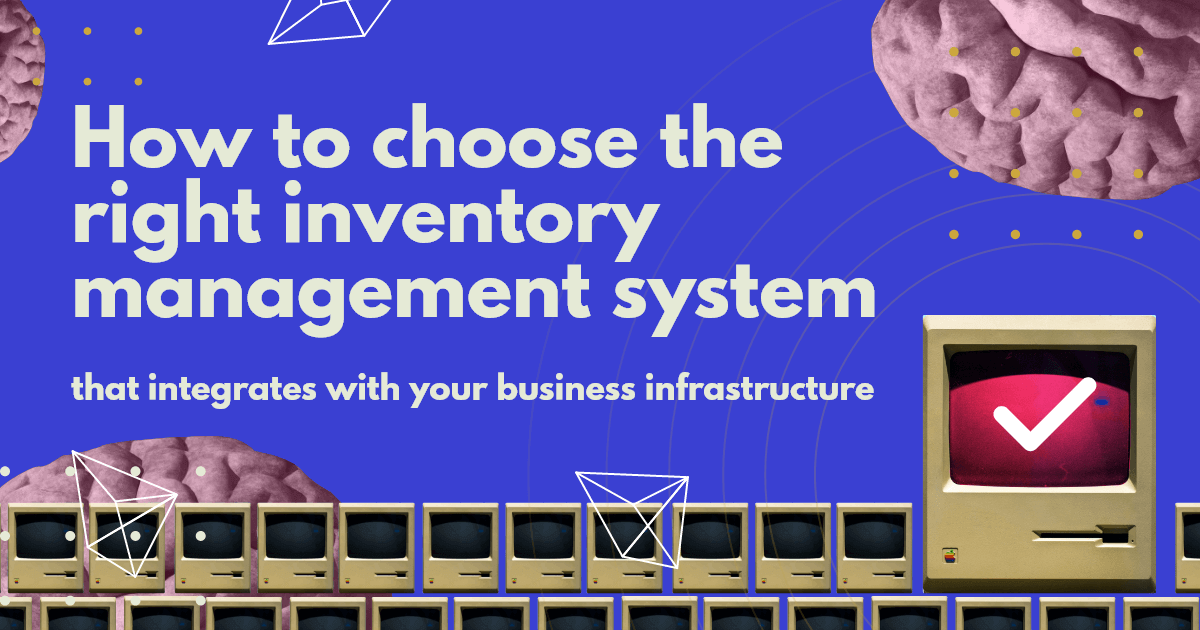Sales forecasting
and inventory optimization
Become a retail mastermind you always wanted to be.
Become a retail mastermind you always wanted to be.
By: Jul Domingo
Small businesses typically use excel sheets or a small inventory management system to keep track of their assets.
But growth can change that.
A fast-growing enterprise needs a more sophisticated approach. One that can keep pace with incoming opportunities and successes.
If you find yourself in this situation, pivoting to a more robust inventory management system can resolve existing bottlenecks.
But you need to make sure it doesn’t stand alone. It needs to work well with your current business workflow.
In this piece, we’ll talk about why you need an inventory management system, how to choose the right one, and how to make sure it serves your existing infrastructure well.
An inventory management system keeps track of and oversees all of your stocks–products and raw materials–with increased accuracy.
While some software solutions manage the entire supply chain, others are more focused on specific aspects of the business, such as shipping, storage, and fulfillment. It’s your job to assess what your business will require long-term.
Among the features available for inventory management are:
These system capabilities work together to avoid erroneous purchasing decisions leading to issues like overages and stockouts.
If you’re a growing business, the answer is YES. Start-ups can survive with a manual inventory system during the early stages. But when the volume of transactions grows, it’s necessary to have a more advanced solution. Signs that this is happening to your business are:
Without the right inventory software, these circumstances can drain your finances. Financial managers identify these as potential red flags. They lead to low inventory turnover and excessive working capital, which suggest idle funds in the inventory.
You can choose an inventory management system based on infrastructure. There are two types: on-premises and cloud-based solutions.
On-premises run on their own servers and come with licenses. These systems are suitable for both single and multi-warehouse environments and can adapt to the most complex processes.
Businesses of all sizes can benefit from cloud-hosted software because it is affordable and accessible. You’ll often see this inventory management system as software-as-a-service (SaaS) applications hosted on a vendor’s servers and billed monthly or annually.
Business maturity goes beyond ‘how long’ you’ve been in business. It also includes ‘how established’ you are in the industry. Not all platforms can scale to meet the needs of ever-growing organizations, so find one that fits your requirements. To do so, you first need to understand your business and define the following:
Are you using more than one selling platform? Then make sure your software can handle multi-channel integrations. Your new inventory management system should be able to sync balances from various selling channels and locations, such as:
Estimate how much budget you can devote to your inventory system in the long run. Here’s a listing of pricing and payment options available on the market, depending on the method you choose:
Let’s say you want to grow your revenue over the next two quarters. Your diverse portfolio comprises small, cheap items and huge, expensive equipment, and you need to decide which of these are worth investing in to achieve your goal.
A generic sorting tool can help you split your products into two major categories: Product Type A and Product Type B. But you’ll need more information because a best seller, in your particular case, doesn’t always translate into high revenues. Since type A sells faster and cheaper than type B, segmenting the two according to profit rather than sales volume makes more sense. This will help you determine which products sell well and generate a high profit, so you can purchase them in bulk and meet your six-month goal.
Whatever your goals may be, an inventory management system needs to be flexible enough to adapt to your needs.
Features separate the best inventory software programs from other available options. They also help you choose the right system for your business. For instance, if you own an ecommerce businesses, you would want to have a cloud-based solution that allows you to check your stocks on the go. Some features are nice to have, but here are some we deem non-negotiable:
Ask your accounting and ERP providers for suggestions. They probably have recommendations from years of working with SMBs and can point you in the right direction, especially in terms of integration.
Inventory management software typically requires extensive data from ERP systems, at least once a day or as businesses require. That’s because you need reliable, updated data to make better business decisions and forecasts.
By consulting your partners, you eliminate the barrier that incompatible systems bring. By asking their opinions, you’ll have a shortlist of platforms that work with your existing systems (more on this later).
While you ultimately have the right to make your own choice, seek advice and guidance from your SME communities. If you have already researched and compiled a list of inventory management software platforms, communities can give you experience-based advice that can help you narrow down your choices even further.
Another way to whittle down your list is by talking to your employees. They’re your people on the ground, after all, and can tell you exactly which features can be valuable for your daily operations.
Another key decision driver for choosing the right inventory management software is the deployment process. You need a provider that offers excellent customer support in deploying, testing, and maintaining their system.
Investing in inventory software means building long-term vendor-client relationships. When vetting providers, ask these questions to identify the best fit:
One benefit of opting for cloud-based solutions is having access to free 14-day or 30-day trial periods. Trying out different platforms is a great way to learn which one works best for you. But don’t let yourself get caught up in this step and jump at every inventory management system offering free trials.
While these trials don’t cost you a dime, you’re still investing your time and integrating your system—so you might as well pick out platforms with the intention of using them after the trial period ends.
Pro tip: Track every free trial you sign up for. Take a screenshot of the offer and mark it on your calendar when the trial ends. You don’t want to end up paying a full monthly fee for a platform you’re not happy with.
Your inventory management software should go beyond your current needs—it should also accommodate any future needs. If you won’t think that far ahead, you might have to switch systems after five years.
Every business aims for sustainable growth. So consider your future business opportunities when choosing a platform.
We’ve seen clients that start with a single product line—for example, selling workout gear. Then over the years, they expand their offerings by adding garden equipment and dinnerware to their product portfolio.
At the end of the day, they find it best to merge all the data into one system for their business, instead of using different platforms for different parts of the business, and end up looking for a better solution.
Save yourself the stress and find a scalable solution today. Some platforms to explore are:
CIN7 is ideal for scaling SMEs by catering to multi-channel sales retail organizations. They have an extensive marketplace for add-on features and a professional onboarding team.
Ongoing WMS is an excellent partner for logistics-intensive businesses. They offer a powerful system for scaling businesses, but as a cloud SaaS with a rich API connection database, even small businesses can use them.
The journey towards better inventory management doesn’t conclude with choosing the right software. Your next step is to ensure your new system displays your inventory records.
This is where data integration comes in.
Data integration refers to coordinating different data sources to create a holistic picture of business insights. In this case, stock levels.
Missing out on this step is like bringing on a new employee without providing detailed instructions or support. As a result, the new employee won’t be able to perform their duties effectively.
So if you want to take full advantage of your inventory platform, gear it with your actual data. And a huge chunk of this involves capturing clean data from the beginning.
One roadblock to smooth inventory data integration is corrupt data. Integration can’t fix it. It only serves a pipe that links your data from point A to point B, but it doesn’t come with a filter.
So before you introduce a new platform to your business ecosystem, you should do your homework, gauge the integrity of your data, and avoid the following common mistakes:
After sweeping your data clean, you have three options for connecting your new inventory management software. Each one is a little more advanced than the last, so we’ll start by tackling the most rudimentary option.
CSV (comma-separated-values), XML (Extensible Markup Language), and FTP (File Transfer Protocol) can be viewed as more conventional data integration methods. System compatibility is what sets them apart from each other and determines which one best fits your current systems and business requirements.
XML and CSV are considered file formats, while FTP is a network protocol used to transfer data between servers and clients. All involve manual setup, which requires technical expertise for collection and export.
These data integration methods are high maintenance, prone to human errors, and never real-time. Even if you automate CSV exports, it can’t provide you with up-to-the-minute data.
The second option is manually linking together your inventory system with a second app, both of which come with an API (Application Programming Interface). API integration allows the free flow of information between the two systems.
Nowadays, API integrations are the backbone of successful companies. Because without them, data syncing becomes a time-consuming business process, hindering your ability to run a business efficiently and profitably.
Unlike exporting formats, once you’ve configured your inventory management system, you’re good to go. You can easily view your inventory data in real-time and make informed business decisions based on it. Which one should you hold off purchasing? Which products should you buy more?
But manually connecting APIs takes time–especially when inventory is involved. In our experience, it can last for months. One reason is that there’s no universal language for inventory just yet. Instead, there are different names for different sections.
In some cases, your inventory management platform contains more fields than your other systems. For instance, your ERP software has 25 fields, while your inventory management software has 13. It can take some time for the systems to interpret the available data, so it ends up in the right field.
Another reason it’s not a common practice? It’s costly. SMEs will need to shell out hundreds of bucks for every integration. Only SME owners with enough technical background can pull it off themselves. Others will have to enlist the help of an IT expert. As an example of complex integrations, here’s a documentation link we send to customers who want to DIY it.
The final and most sophisticated option is to choose a program that handles the integration for you. When SaaS companies partner with other platforms to manage the integration process, their APIs are listed on the marketplace. And you, the consumer, usually see this as a plug-and-play.
The bigger the system, the more APIs a platform has. But the good news is that establishing these connections is becoming more prevalent with SaaS brands. Building a stable connection to another platform allows SaaS brands to inherit functionality from the integration.
For example, an ERP software company is looking into providing inventory forecasting abilities to their customers. Instead of developing a forecasting system themselves–which will probably take them a decade to accomplish–they can opt to connect with Inventoro, which is already established in the field.
This approach gives you the ability to connect to other systems easily. Therefore, if you opt for a platform that already offers stable API connections, it will eliminate costly and time-consuming manual integrations and periodically generated reports.
Syncing your data equips you with a comprehensive view of your business operations without switching between different dashboards and assembling the information yourself. By doing so, you save time and reduce the risk of human error.
For modern organizations, finding platforms with APIs is the best way to move forward. This is something we at Inventoro (and other intelligent SaaS platforms) understand. Part of empowering our customers is offering them one-click integrations that give them more capabilities when using our inventory forecasting software.
Become a retail mastermind you always wanted to be.